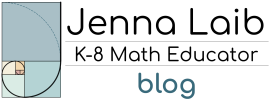In early 2023, I spent two months with dramatic hearing loss. A complex infection — spearheaded by an angry colony of staph bacteria — reduced my world to underwater mumbles. I would hear soft squawks in the early morning that turned out to be my children yelling to me from the door to our bedroom.“I can’t hear you,” I’d shout. “Yes, you can!” They’d shout back. But every person was a muffled version of Charlie Brown’s teacher. I had never been so acutely aware of how my life is organized around my ability to hear.
At NCTM, I went to see Lara Metcalf and Erin Curtin Robins speak about “Changing View of Disability” and Rachel Lambert’s “Disrupting Myths about the Mathematical Potential of Students with Disabilities.” They discussed different models of disability including medical, social, and identity models. In a medical model of disability, disability is pathologized. It’s viewed as a defect that needs to be cured. In the social model of disability, the environmental design creates a barrier which limits a person. As such, the environment is disabling. In an identity model, disability is a cultural and a community experience — a part of what makes someone who they are.* There is no uniformly “right” model for disability.
In thinking back to the time I couldn’t hear, I wanted to hide it. I smiled and nodded when people spoke to me in the teacher’s lounge, hoping that I wasn’t inadvertently committing to do something. I deeply felt the deficit of my new limitations. I wanted to hear so badly, and I was scared that my third consecutive round of antibiotics only seemed to be making it worse. Was this permanent?
I told students to speak clearly because I was having trouble hearing, but that did not seem to impact student behavior. You know how, when speaking with a non-native English speaker, some Americans will slow down their speech and speak louder? Which may or may not address the fact that the person may not know what the literal words are? My speech sounded the same, so what evidence did they have that my hearing was any different?
I was no longer certain how to navigate the world. I desperately wanted a cure for all of the physical pain and social isolation. That said, I was still showing up to work every day, and teaching was only getting harder. I needed to rethink some of my teaching practices. At the center of my teaching practice is student thinking and discourse. How would my new disability impact how I teach? Would this benefit any deaf or hard of hearing students? In what ways had I previously created a classroom that not everyone could access?
Here are some things that I leaned into while teaching during that time.
Silent Math Routine
Silent Math is an explicit routine in the ThinkMath curriculum, which my district used for several years, but I first learned about it from Marilyn Burns and Maryann Wickett’s Teaching Arithmetic series. Per Marilyn and Maryann:
- A star drawn on the board or overhead indicates the beginning of the activity and silence by everyone, including the teacher.
- When a problem is written on the board, students should indicate when they know the answer by putting their thumbs up.
- When an answer is written, students should indicate agreement with thumbs up, disagreement with thumbs down, or indecision or confusion with thumbs sideways
From Teaching Arithmetic: Lessons for Extending Multiplication, Grades 4–5, by Maryann Wickett and Marilyn Burns. Copyight © 2001 by Heinemann (formerly published by Math Solutions).
I facilitated some problem strings silently. I would write a problem on the board, shrug comically, and mime scanning the classroom for a willing volunteer. It was over the top, and, honestly, turned it all into a game. I’d select a volunteer, and, with an outstretched hand, give them a dry erase marker. If a student got an answer wrong, I would scrunch up my face, as if deeply bewildered by what I saw, and restart the cycle: shrug, scan, call.. I’d elicit nonverbal signals like thumbs up, or ‘me-two’ signs, to the crowd of children. I was impressed with the simplicity of it, and how many students engaged with the call for thumbs and thumbs down.
Desmos Dashboard
In middle school, we use the Desmos 6-8 Math curriculum. It is full of opportunities for discourse, both oral and written. Some of the discourse happens when we pause the technology to talk about student ideas. Students are also able to record their thinking both in writing and sketches in activity builder. On certain slides, students are able to see peer responses when they submit their work. It’s the sneakiest form of discourse I know of in the classroom. (There are always a few students that, let’s say, “heavily lift” their classmates’ work as they are then revising their responses. Thankfully, there are often more opportunities to assess understanding and student ownership over the ideas beyond any task with this “see three other students’ responses” feature.)

Our 7th and 8th grade math teacher took a medical leave during my Silent Months, and I offered to teach several lessons for her. (Otherwise, students would have two weeks of subs.) I positioned myself at the front of the room with my laptop, and excitedly read through responses on the dashboard in real time. Here’s what it looked like for me:

Desmos Dashboard: Written Feedback
I was able to offer written feedback to students right in the dashboard. This allowed me to offer more students feedback in a short frame of time, and also to foster independence. We weren’t getting into a long conversation… that I couldn’t really hear. Sometimes I’d write back questions like “how can we estimate the volume of this cone?” or “if you know Cylinder A’s volume, how can use use this information to estimate Cone A, which has the same radius?” Sometimes, I’d write back quick little notes, like “to write , type “250pi.” or “just squish variable together to show multipllication. Using x makes it look like another variable.”

Desmos Dashboard: Snapshots
I was also able to select student work using the snapshot tool. I paused the lesson for discussion at deliberately, pre-selected moments, and allowed students to share their own work.

Whiteboards
In the elementary grades, I needed a low-tech version of the Desmos dashboard. We distributed small whiteboards to each student, whether they were at the rug or at their seat. Then, I’d ask questions with numeric or short answers. (The answer to the next problem in a problem string, or draw a representation that shows…) On the count of three — I would announce the numbers orally and with model the countdown with fingers — students would reveal their responses. Sometimes, students would hold up blank whiteboards, either out of anxiety or uncertainty, but it did give me a glimpse into some student thinking.
Live Transcriptions
Google slides (and other presentation tools) embed live transcription features. It’s not closed captioning, and it is not always accurate. (Watch in real time as it butchers every single non-Western name your students have! Nothing like some light microaggressions to start your morning!) It is also only currently set up to work for English. But it saved me on more than one occasion.
To turn on the transcription feature, start your slideshow, and hover over the presenter tools in the bottom left corner, and click on the three dots.


Click on “captions preferences” and “toggle captions.” There is the option to change the text size and position on the screen, as well.
Using these features when I tried to facilitate a slow reveal graph meant that I could hear students! They did have to get closer to the microphone of my computer for it to work, however, which made for a handful of awkward situations.
In hindsight, I should have used this tool more. I could have had a blank screen up even when I wasn’t using a google slidedeck.
–> Added 11/1: Lara Metcalf shared a tip from Monise Seward (@MoniseLSeward). Monise said that she starts a google meet so that multilingual students can turn on captions/transcriptions in another language. Monise starts a google meet on her laptop, and then students join and mute their computers. Mind blown!
In Reflection
My camera roll from January, February, and March 2023 shows that I took lots and lots of photos of student work. I remember launching a routine like “Today’s Number” in the elementary grades, and circulating around the room to find solutions I liked. I would then ask the students to share (waiting for the nervous nod of agreement) and position them as the speakers during that time. I closely monitored facial expressions, hoping that students were following along. Honestly, most of my teaching during those two months hinged on hope and prayer. When I was co-teaching, I pushed the other teacher to facilitate discourse — sweet relief. I relied on quick formative assessments at the end of class (exit tickets/cool downs) to determine whether students nodding in affirmation had translated into some mathematical understandings.
In late February 2023, I visited a new ENT specialist who was able to determine the root cause of my infection. She devised a new treatment plan — that worked! I have some mild permanent hearing loss, but otherwise consider myself fully recovered. I listen to music again! (Currently blasting Lauryn Hill in my new office!) My kids and I listen to podcasts on the morning commute! And I can hear what kids are saying in classrooms! I am so grateful!
And also I remember how my deaf ASL teacher in high school told me that it’s not that he was longing to hear so much that he was longing for an accessible environment. Lara and Erin and Rachel shared ways that we can frame our thinking about disability in order to redesign and reimagine our learning spaces. It’s less about about fixing things, and more about including everyone in the experience. As I leaned into modifying my teaching for my hearing loss, I relied on visuals. How do we include and embrace students and faculty with low vision, too?
We are also able to make these design choices as teachers — privileging certain decisions — whereas students do not the same agency and self-determination in their own education. We may only be aware of a student need because of an IEP.
Sometimes, very real accessibility issues are invisible to those of us who aren’t behind the barrier. How can we make them visible?
–> Added 11/1: Additional resources & thanks
Additional Resources
CAST: Until learning has no limits
CAST is a multifaceted organization with a singular ambition: Bust the barriers to learning that millions of people experience every day. We do this by helping educators and organizations apply insights from the learning sciences and leading-edge practices to educational design and implementation.
Universal Design for Learning (via CAST)
Universal Design for Learning (UDL) is a framework to improve and optimize teaching and learning for all people based on scientific insights into how humans learn.